FastCampus IOS (04) - Firebase
업데이트:
Firebase RealDataBase 데이터 저장하기
Basic Type Data Set
let rootRef = Database.database().reference()
rootRef.child("int").setValue(3)
rootRef.child("double").setValue(3.4)
rootRef.child("str").setValue("string value - hello")
rootRef.child("array").setValue(["a", "b", "c"])
rootRef.child("dict").setValue(["id": "someId", "age": 43, "city": "Seoul"])
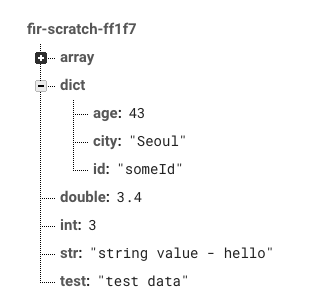
복잡한 형태의 데이터 저장
override func viewDidLoad() {
super.viewDidLoad()
// Do any additional setup after loading the view, typically from a nib.
updateLabel()
// saveBasicType()
saveCustomers()
}
func updateLabel() {
let rootRef = Database.database().reference()
rootRef.child("test").observeSingleEvent(of: .value) {
snapshot in print("---> \(snapshot)")
let firstData = snapshot.value as? String ?? "nothing"
DispatchQueue.main.async {
self.firstDataLabel.text = firstData
}
}
}
func saveBasicType() {
let rootRef = Database.database().reference()
// firebase data saving
// available data type
// - number
// - string
// - dictionary
// - array
rootRef.child("int").setValue(3)
rootRef.child("double").setValue(3.4)
rootRef.child("str").setValue("string value - hello")
rootRef.child("array").setValue(["a", "b", "c"])
rootRef.child("dict").setValue(["id": "someId", "age": 43, "city": "Seoul"])
}
var id = 0
func saveCustomers() {
let books = [Book(title: "연가시", author: "Awsome"), Book(title: "책 제목", author: "some thing")]
let newCustomer1 = Customer(id: "\(id)", name: "son", books: books)
id += 1
let newCustomer2 = Customer(id: "\(id)", name: "del", books: books)
id += 1
let newCustomer3 = Customer(id: "\(id)", name: "kang", books: books)
id += 1
let rootRef = Database.database().reference()
rootRef.child("customers").child(newCustomer1.id).setValue(newCustomer1.toDictionary)
rootRef.child("customers").child(newCustomer2.id).setValue(newCustomer2.toDictionary)
rootRef.child("customers").child(newCustomer3.id).setValue(newCustomer3.toDictionary)
}
struct Customer {
let id: String
let name: String
let books: [Book]
var toDictionary: [String: Any] {
let booksArray = books.map { $0.toDictionary }
let dict: [String: Any] = ["id": id, "name": name, "books": booksArray]
return dict
}
}
struct Book {
let title: String
let author: String
var toDictionary: [String: Any] {
let dict: [String: Any] = ["title": title, "author": author]
return dict
}
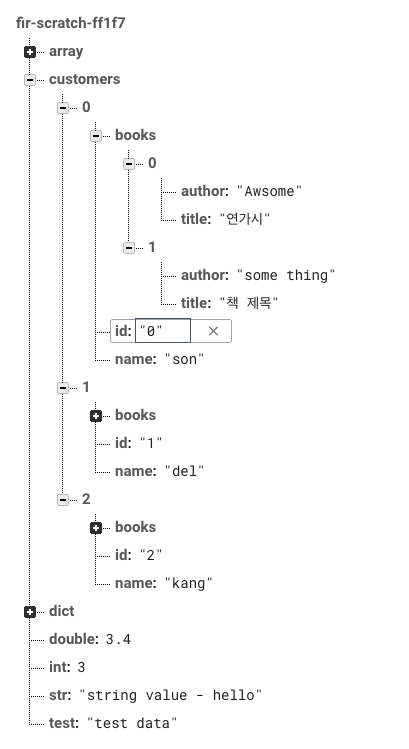
댓글남기기